I used to love drawing. As a kid, I owned books that taught you how to sketch basic shapes and forms and then put them all together into simple masterpieces. It worked out pretty well when I was following instructions line by line, but it never actually helped me draw anything once I had put down the guide.
That’s a big reason why I eventually stopped drawing. And it’s the reason that every time I see a new stylus or app promising to make art easy, I rush to test it out.
Adobe is the latest to try. Today it's releasing Ink and Slide, a $199.99 package of two drawing tools, a stylus and a ruler, that deeply integrate with a pair of new iPad apps. Together, they’re meant to make digital drawing simple and fun. But Adobe has always made software for professionals, and its hardware is no different: Adobe’s built a few powerful features into Ink and Slide that it thinks could make them integral pieces in a designer’s toolkit.
"Sooner or later, the mouse and keyboard aren't going to be enough," Michael Gough, Adobe’s experience design lead, says. "We're trying to prepare ourselves." Ink and Slide are the first pieces of hardware that Adobe has ever made, and in many ways, the company sees them as insurance for the future. Photoshop and other Adobe apps rule image-editing on the desktop. So what'll artists end up using when they move to tablets?

Adobe's answer is twofold. There’s Ink, a stylish Bluetooth stylus; and Slide, a slim "ruler" that shoots out digital lines across an iPad when you set it down on the screen. To make them, Adobe partnered with design firm Ammunition, the team behind some of Beats' most stylish headphones. Both are made of sleek aluminum and white plastic — they look and feel like perfect matches to the iPad.
The twisting Ink stylus is comfortable to hold, and for the most part feels really sturdy. But that appearance is a bit deceptive: its plastic cap chipped in two places after a tumble from my kitchen table, its insides rattle around a bit, and after a month of use, Ink actually stopped working on me, seemingly at random. (I can’t say whether that’ll be an issue on the final units being shipped out — mine came from the last stage before mass production — but it certainly isn’t a good sign.)

If you've used FiftyThree's Paper app, you know exactly what to expect from Ink. Shoddy lines are turned into gorgeous, flowing strokes. Colors blend exactly how you imagine. And somehow, everything just looks right. Adobe takes care of making your lines look good — you just have to make them all into something interesting. Ink performs well against something like Paper’s Pencil stylus too: Pencil is far sturdier, but not quite as responsive.
For the amateur, Ink and Slide can be great tools
The ruler, Slide, can be pretty charming to use too. You place it on the iPad, and suddenly a digital ruler appears, shooting parallel lines out across the screen that everything you draw will snap to.
Rather than use Bluetooth — which would require putting a battery inside of it — Slide has pretty much no technology inside. Instead, when you place Slide down on the iPad’s touchscreen while running either of Adobe’s apps, the app will recognize Slide's size and touch points and display the ruler. Slide even has a button on top that creates an additional touch point on its bottom, letting it issue commands without a digital connection.

Beyond just making your drawings look good, Ink and Slide each have a few neat tricks, both activated with the single button on their otherwise flush metal bodies. On Slide, pressing the button can transform it into all kinds of geometric shapes, like circles and squares, or into complex drafting tools like a french curve or outlines of a male model, a Herman Miller office chair, or a cactus.
On Ink, pressing the button pulls up a radial menu that's meant to let you quickly change settings, access color themes that you've saved, or call up images that you've put into a clipboard. That all syncs over Adobe's Creative Cloud, which lets you take all of your settings and clippings and bring them into another app (or even another iPad) without having to set anything up.
Carrying a clipping between iPads makes for a great demonstration, but it's hard to imagine how often you'll actually do it. And because the quick-settings menu pops up in the middle of the screen, it isn't really any more convenient than accessing all of those settings the normal way.
"[Steve] Jobs said when the iPad came out that the finger is the ultimate stylus," says Ammunition founder (and former Apple industrial design lead) Robert Brunner. "But I think that anyone who's tried to use their finger to draw accurately on the iPad probably disagrees with that." To Brunner, the appeal of Ink over a stylus for the desktop is that software is built specifically for it — it’s not just another way to drag around a mouse cursor. The question is whether Adobe can really make it more than that.
The tools are only half the story here; Adobe is a software company, after all. For example: even if you don’t pay the hefty monthly fee for the dozens of Creative Cloud apps, Ink can sync your free account and bring your settings, a collection of images, and even saved color palettes from one iPad or app to another. It’s a basic feature for now, but one day, Ink or some other Adobe hardware could be used as a simple trinket that unlocks everything an artist needs on a new device.
Right now, Ink and Slide can only be used inside the two free iPad apps that Adobe is also launching today. Line is meant largely for architects and industrial designers, and really takes advantage of the ruler. The app allows you to pull up a 3D perspective grid to help you follow a line all the way back to your scene’s vanishing point, make sure your lines are parallel or perpendicular, or just guarantee that they stay straight. It's fun to use for a while, but Slide doesn't feel like a natural extension of the software quite as much as Ink does. It’s strange, but it can become disruptive having to mentally transition from working with digital tools to a physical one.
Then there’s the second app, Sketch, which is meant more for drawing and doodling. Sketch can’t show a 3D grid, can’t use most of Slide’s additional ruler shapes, and can’t make many adjustments to its brushes. There are a few advantages — like the way it organizes your projects — but for the most part you’ll just want to stick with Line.
I drew a lot with both apps over the past few weeks, mostly around my apartment: the buildings outside my windows, a pot of eggs coming to boil, the bookcase in my living room. Drawing with the pair is fun — despite a few issues with their software — and the fact that my lines looked good encouraged me enough to keep going. My sketches turned out far better than anything I could hope to have made on paper, but they still weren’t anything you’d call good. That’s on me, though, not the pen.

Adobe wants Ink and Slide to be capable tools for actual artists, so I asked fantasy illustrator Devon Cady-Lee, who’s made digital illustrations and concept art for the entertainment industry and for games including Dungeons & Dragons, The Lord of the Rings Online, and Infinite Crisis, to see what he could create with Ink and Slide.
His results are really impressive, but Cady-Lee isn't taken with the tools or apps. He called Sketch — the app meant for drawing — "more of a novelty than a tool." And as for the entire package? "With Adobe behind it," he says, "I would have expected it to be more powerful."
Cady-Lee found that the tools do a good job of reproducing their real-world counterparts, but he says that the number of tools and the options present for each of them are too limited. There's no painting tool, for instance, and erasing is an all-or-nothing deal, so you can't smudge something like you might on a real canvas. "These are all finicky, nitpicky things," he says, "but they all add up to the fact that this isn't a very powerful tool."
Not enough tools, not enough options
The pen’s pressure levels and the speed at which it can draw are also a bit too basic to do any serious work. "It was a real fight to use that stylus on a level of sketching," Cady-Lee says. "Rendering painting, getting into fine details: it was kind of a nightmare." For his dragon illustration, Cady-Lee used Sketch — the more limited of the two programs, but the one designed for drawing — and he ultimately had to push its limits to get the amount of detail that he wanted.
It’s clear that both Line and Sketch are currently too simple to use for any serious work. Industrial designers and architects might get something out of Line, but it’s unlikely to become a frequented tool. And Cady-Lee can’t see a serious illustrator using Sketch, even just to doodle for fun.
But that could change. Adobe is eventually going to start letting third-party developers tap into Ink and Slide, and those developers could make tools that are far more powerful — or more specific — than Adobe’s own. Someday, an Ink owner might be able to jump into any app, with all of their color palettes and preferences and clippings ready.
For Adobe, it's ultimately about Creative Cloud
The opposite is true, too; developers can also build pens that tie into Adobe’s services. "If 20 different companies make 20 different pens and theirs are better than ours, we'll be thrilled," Adobe’s Michael Gough says. It’s likely that other companies’ hardware will include less-expensive options, and they could even come in completely different forms. "The idea that people could come up with more than a pen and a ruler is exactly what we want to see," Gough says. In fact, the stylus maker Adonit has already answered Adobe's call, introducing a $119.99 pen with these very same Creative Cloud features hours before Ink and Slide were even announced. Adobe isn’t chasing after hardware sales. Its interest in the pens is in whether or not they can drive subscriptions to Creative Cloud.
But the hardware and software right now sit in an uncanny valley. They’re more than enough for an amateur, but they’re not quite sufficient for a professional. So who wants to pay almost $200 for the pair?
Beautiful tools to carry, but not quite worthwhile ones
Here’s the big secret about Ink and Slide: you don't really need them at all. Adobe builds in a completely digital version of Slide into both apps, and in using your finger instead of a pen you're mainly losing pressure sensitivity. That's a huge loss for an actual artist, but for someone who wants to play around, Line by itself makes for a fine and free alternative to Paper. I still prefer Paper’s results in most cases when you’re drawing by hand — it applies a stylish tone to your works and interprets your marks into slightly more elegant strokes — but it isn’t a dramatic difference.
For actual artists, Ink and Slide don’t make sense right now. They’re both beautiful tools to carry with you, but you'll have to accept that these aren't for getting serious work done. You can make some nice sketches, but that's all they’re suited for. And if you're really committed to Creative Cloud and excited by the idea of Ink and Slide, there are potentially better, cheaper, and more powerful options coming soon.
Adobe's certainly onto something with the way that it's connecting apps, hardware, and cloud services. With the ubiquity of Creative Cloud among artists, one can imagine a future where a world of third-party apps let Adobe's users pull up anything that they can dream of with just the touch of a button, all because they're carrying around a special stylus. For now though, calling up saved color palettes makes it hard to justify the price of Ink and Slide. There are a lot of iPad styluses out there already. And with the right software, your finger isn't so bad either.
:format(webp)/cdn.vox-cdn.com/uploads/chorus_asset/file/13063205/adobe-48-2040.0.1410921315.jpg)
:format(webp)/cdn.vox-cdn.com/uploads/chorus_asset/file/13063205/adobe-48-2040.0.1410921315.jpg)
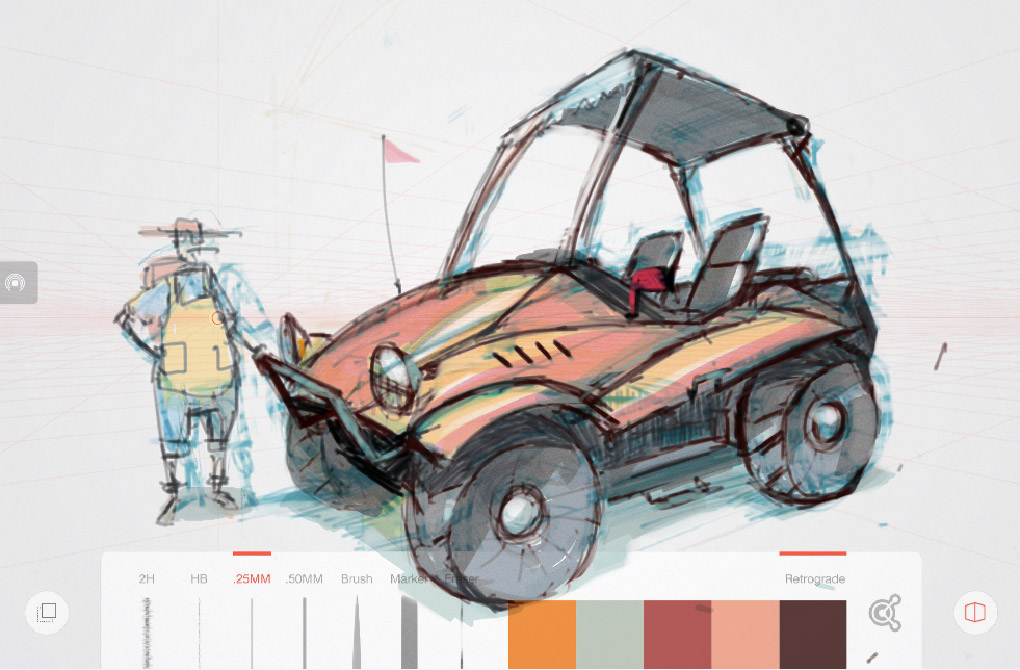

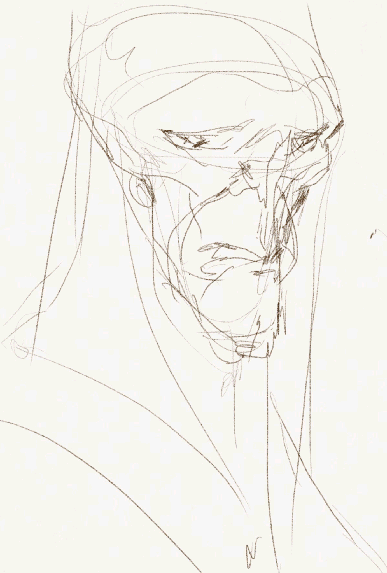
Share this story