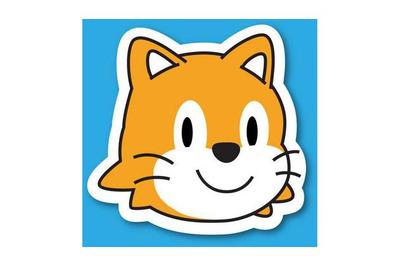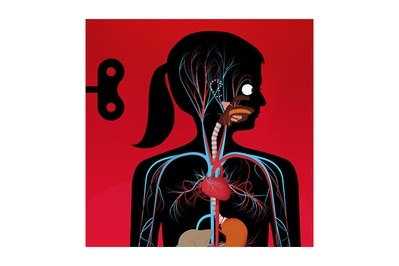To find our favorite learning apps and games for kids, we spent more than 40 hours researching and testing 50-plus apps recommended by educators, experts, and parents. If your family has a tablet and you want it to be more than a game-playing and video-watching device, or if you’re trying to find apps for your smartphone that will do more than keep your kids occupied in a pinch, we have some great suggestions.
As with our guides to STEM and learning toys, we didn’t test scores of apps to try to find the “best” ones. Rather, most of the apps here have been chosen by teachers for their students in classrooms, used by Wirecutter parents and their kids, or recommended by the experts and educators we spoke with. (For details, read more about how we selected the apps in this guide.) The apps we cover in this guide are great learning apps not because they’re designed to make kids smarter, to drill facts, or to replace in-school learning, but because they each offer something fun, unique, and interesting for kids and adults.
Advertisement
SKIP ADVERTISEMENTOur favorite math apps
These math games don’t simply drill facts or make kids memorize but rather use visuals, narratives, and storylines to help kids discover math concepts and build their skills. We like these apps because they offer games and exercises tailored to different ages and skill levels and because they encourage adults and kids to play together.
A family math app: Bedtime Math

Our pick
This free app makes math a part of daily family life, like a bedtime story. A peer-reviewed study showed that it not only helps improve kids’ math performance but also makes parents feel more comfortable with math.
Ages: 3+
The free app offers a daily word problem for children to solve together with an adult during bedtime or anytime. Each exercise centers on a short narrative or interesting fact and poses questions at four difficulty levels, from pre-K through elementary school.
Why it’s great: Bedtime Math is one of the few children’s educational apps that have been evaluated in a peer-reviewed study. This particular study demonstrated that students who used the app significantly boosted their math scores; it also showed that Bedtime Math can help parents mitigate their own math anxiety, a phenomenon that can negatively affect their children’s attitudes toward math and their ability in the subject. Teacher Jennifer Auten told us she liked that the questions were written at a middle-school reading level, meaning an adult must facilitate the discussion but you have a choice of four levels of difficulty based on the child’s age and math level.
Apps for visual math: DragonBox Numbers and DragonBox Big Numbers

Our pick
Cute Nooms help kids visualize and conceptualize numbers and arithmetic operations.
Kids follow characters called Nooms on adventures, solving long addition and subtraction equations in the process.
Ages: 4 to 8 and 6 to 9
How it works: DragonBox Numbers (iOS, Android, and Amazon), aimed at kids 4 through 8, introduces number sense, addition, and subtraction through cute characters called Nooms. (The characters are designed to resemble Cuisenaire rods, math learning aids that introduce kids to arithmetic operations in a hands-on way.) Kids feed, slice, and sort the Nooms, developing familiarity with addition, subtraction, fractions, and ranges. In DragonBox Big Numbers (iOS, Android, and Amazon), for kids 5 through 9, players follow the Nooms on more complex adventures, solving long addition and subtraction equations in order to gather and trade resources.
Why it’s great: The Nooms function as digital versions of what classroom teachers call math manipulatives, physical learning aids that help young children understand theoretical math concepts in a concrete way. For older kids, the DragonBox series continues on with algebra and Euclidean geometry.
Our favorite coding apps
Many great apps teach coding to kids as young as preschool and progressing through upper elementary grades. We’ve highlighted four of these apps because they’re particularly easy to get started with and don’t require reading or, for the child or the parent, a coding background. Regardless of what app they use, parents should think of coding apps as a family activity, said Pat Yongpradit of Code.org. “You will rarely have such a rich media experience as you can when coding with your kid,” he said.
Coding puzzles for beginners: Lightbot and Lightbot Jr

Our pick
The app’s simple puzzle challenges are easy to jump into for kids and adults with no previous coding experience.
A slower-paced, easier set of puzzles for kids as young as preschool.
Ages: 9 and up (Lightbot); 4 to 8 (Lightbot Jr)
How it works: In Lightbot (iOS and Android), kids solve a series of simple puzzles by lining up commands that make a robot advance over obstacles and light up squares. As they master basic concepts, they add more-complex commands, such as conditionals, loops, and nested statements. Lightbot Jr (iOS and Android) follows a similar structure but at a slower pace and with simpler challenges that focus on reinforcing the basics. A minimal amount of reading is required, so pre-readers may need adult help at the beginning.
Why it’s great: Project Lead The Way (PLTW), a nonprofit educational organization that promotes and develops STEM curricula and resources, told us, “The best apps for young students without previous experience are those that teach and help build logic and reasoning skills [and] critical thinking skills, and provide brain teasers.” PLTW’s curriculum writers like the Lightbot and Lightbot Jr apps as ways to get kids as young as 4 started with the basic concepts and logical structures of coding.
A creative coding app: ScratchJr

Our pick
Using graphical coding blocks, ScratchJr lets kids animate characters and create storylines.
Ages: 5 and up
How it works: In ScratchJr (iOS, Android, Amazon), kids select characters and backdrop scenes and drag graphical programming blocks, which snap together like puzzle pieces, to make animation sequences and storylines. Although the app has some written cues, the programming blocks largely use symbols (such as arrows and stop signs) to indicate what they do (such as move the character forward or make them stop). As kids become familiar with how to structure the code, they can create multi-scene stories.
Why it’s great: ScratchJr isn’t lesson-based (though you can consult a variety of curricula and tutorials for the app) but rather designed to give kids a sandbox in which to experiment, learn, and create through trial and error (the app offers sample animations as well). Pat Yongpradit of Code.org, which recommends ScratchJr among other coding apps and games, noted one particular benefit: “It’s very free-form; you’re not basically being directed down a particular path.” Younger kids will need an adult or older child to guide them as they get familiar with ScratchJr.
An app for hands-on coding: Osmo Coding Awbie

Our pick
The Osmo system uses physical game pieces in conjunction with the device’s screen, making scripting and coding tangible and accessible for pre-readers.
Buying Options
Ages: 5 to 12
How it works: Osmo Coding Awbie requires a base system—a stand and a mirror that attach to the device’s camera and that are compatible with other Osmo games—for the iPad, iPhone, and Amazon Fire. The system allows players to use physical pieces to interact with the screen-based game. Kids use bricks marked with commands, arrows, numbers, and loops to create scripts that direct a silly character through mazes and challenges, picking up prizes such as strawberries.
Why it’s great: Teacher Jennifer Auten, who uses Osmo Coding Awbie and other Osmo games in her classroom, said the fact that it combined an app with physical pieces made kids more patient and thoughtful as they worked through the challenges: “When something is purely on the screen, kids will sometimes end up just tapping as fast as they can, randomly guessing. With the manipulatives, it slows their thinking down.” Auten also noted that the physical pieces made it easier to play the game with multiple people, fostering discussion, collaboration, and group problem-solving. She also likes that Osmo Coding Awbie is open-ended: “Kids can explore and create their own paths.”
Advertisement
SKIP ADVERTISEMENTOur favorite science and exploration apps
In this category we chose these three apps—focused on anatomy, the natural world, and space—because they offer kids unique, open-ended ways to explore science topics. Each app encourages kids to meander, linger, and dive deeper at their own pace.
An app to see what’s inside: The Human Body

Our pick
The Human Body offers a visually and aurally interesting way to wander through the body’s organs, systems, and functions.
Ages: 5 and up
Why it’s great: The Human Body focuses less on teaching kids specific anatomical lessons and more on sparking wonder and fascination toward the body and what it can do. The app’s engaging visuals are neither cartoonish nor graphic, and the thoughtful sound effects are as compelling and instructive as the animations: Gurgles, wooshes, creaks, and spurts give kids a visceral sense of what’s happening inside them. You can toggle on or off the text labels that identify the systems and organs, but no reading is required to get deep into the app, making it equally accessible to pre-readers.
An app for discovering nature: Toca Nature

Our pick
Toca Nature is an open-ended building app—similar to Minecraft—where kids can explore and shape the terrain, collect resources, and observe wildlife.
Ages: 4 and up
How it works: In Toca Nature (iOS, Android, Amazon), kids start with a simple plot of land where they can raise or lower mountains, create lakes, clear or plant forests, and make deserts. They can zoom in to different areas of their terrain to collect and distribute resources (like mushrooms, fish, or berries). As they change and shape the environment, different kinds of animals, plants, and fish will appear, multiply, migrate, or disappear.
Why it’s great: Similar to popular narrative-less building games like Minecraft, Toca Nature harnesses the enjoyment kids get from open-ended creating, wandering, and exploring games, with a unique focus on the natural world. Common Sense Media senior editor Christine Elgersma said that an app like Toca Nature doesn’t have explicit learning goals—it’s not trying to teach kids the names of animals or types of terrain, for example—but rather is “an exploratory app with experiences that a kid really couldn’t have off screen.” By creating and manipulating the environment, and then observing how the plant and wildlife change as a result, kids can see how animals, resources, and the environment interact.
An app for exploring space: Professor Astro Cat’s Solar System

Our pick
Explore the solar system with a jet-propelled cat.
Ages: 8 to 12, or 6 and up with an adult
How it works: Kids explore the app much as they would read a book, delving into facts, illustrations, and animations about planets, moons, stars, and space exploration. At various points, quizzes and other challenges let you earn sardine treats for Professor Astro Cat.
Why it’s great: Jana Grcevich, an astronomer, science educator, and author, told us she enjoyed the Professor Astro Cat app (iOS, Android, and Amazon), along with the popular book series it’s based on, with her then 6-year-old niece. The app requires reading, but the entertaining storyline and fascinating facts make it fun for adults along with younger children.
Our favorite social and emotional learning apps
Our favorite Ebook App
An app for reading: Epic! ebook subscription

Our pick
This app allows young readers to choose from up to 35,000 different books for a low monthly cost.
Buying Options
Ages: 4-10
How it works: For $8 a month, kids gain access to some 35,000 children’s books in an intuitively designed app. Epic’s library is updated regularly with new titles, including classics and the site’s original content. Many of the picture books have a “Read to me” function, where a narrator reads the text aloud and the pages turn automatically. The app also suggests books by age and based on what a child has previously read, allowing kids to easily discover new titles at their reading level. Epic! works on iOS, Android and Microsoft tablets and smartphones.
Why it’s great: While some subscription kids’ e-book apps tend to be populated with the kinds of uninteresting titles you’d find in a bookstore bargain bin, Epic! offers an impressive library of children’s books, including many of the beloved classics and award-winning authors you’d find in a well-curated children’s library. (The Wizard of Oz, with the original 1900 illustrations, was one memorable find that gave us many nights of rapt bedtime reading.) The app is simple enough to use that both of my daughters can independently browse books by the cover art and find what interests them—even though they are both pre-readers. Fairy tales abound, but I’ve also found them paging through books about geology, Ramadan, and coding.
How we picked and tested
Since we began researching learning apps in 2016, we’ve spoken with a range of experts, including a classroom teacher, a child developmental psychologist, a pediatrician, an astronomer, education researchers, app developers, and others.
These have included Kathy Hirsh-Pasek, a professor of psychology at Temple University who has written about and conducted research studies on educational apps for young children; Jennifer Auten, an award-winning teacher in Cupertino, California, who has been using tablet and smartphone apps in her first- and second-grade curricula since the iPad was released in 2010; Christine Elgersma, senior editor, parent education, for Common Sense Media, an organization focused on children’s media; and Pat Yongpradit, chief academic officer at Code.org, a nonprofit that advocates for computer science education. Last, we’ve spoken with parents on our staff for recommendations of apps they and their kids love in categories such as science, music, and coding.

We read articles and reports from the American Academy of Pediatrics (AAP) and child developmental psychologists and educational researchers to learn about kids’ media use and about principles for designing learning apps. Finally, we read through reviews and ratings from well-regarded children’s media sites such as Common Sense Media.
Similar to what we found when researching learning toys, we discovered that developers and app stores often label apps as “educational” with little research or evidence, and few experts, to support those claims. In 2016, the AAP released a broad report on children’s use of digital media, calling for more-rigorous evaluation of apps that claim to be educational: “Unfortunately, very few of the commercially available apps found in the educational section of app stores have evidence-based design input with demonstrated learning effectiveness.” Similarly, in a 2015 article, Hirsh-Pasek writes that educational apps “present a significant opportunity for out-of-school, informal learning when designed in educationally appropriate ways” but notes later on that “[o]nly a handful of apps are designed with an eye toward how children actually learn.”
Experts are still studying what makes learning apps successful pedagogical tools, as well as fun and interesting activities for kids. But after speaking with experts, reading research, and trying out apps ourselves, we identified a few features that seem to be common among great learning apps.
- Offer unique experiences: Several of the experts we spoke to noted that a good educational app should offer children something they couldn’t simply do, learn, or explore in a classroom or the real world. If the app is “basically a worksheet on screen, [or] an experience that could be replicated off screen, then that’s not a good use of the screen,” Elgersma said. “You want it to be an experience that kids could really only have in that screen world.”
- Be open-ended, with limits: Most of the apps in this guide are open-ended in the sense that they encourage kids to independently explore, create, and navigate within the app. But researchers say it’s important to have built-in limits, as well. The AAP has pointed out that digital games have traditionally been designed with rewards and reinforcement designed to keep kids playing as long as possible. The organization recommends that learning apps instead have “automatic ‘stops’ as the default design to encourage children and caregivers to pause the game use and turn to the 3-dimensional world.”
- Be engaging but not distracting: Apps have great potential to engage children through interactive features, but some research has shown that too many bells and whistles can distract children or reduce their comprehension. A good learning app uses interactive, animated, and responsive features to engage kids or enhance their comprehension, not simply to entertain. Hirsh-Pasek has written that parents should evaluate an app’s interactive features and ask: “Do the enhancements actually add value and increase engagement, or do they cause distraction?”
- Encourage interaction: The AAP and other organizations say that learning apps that encourage real-life interaction among multiple people—adult and child, or child and peers—can be especially strong at facilitating learning. The apps in this guide are fun and interesting for kids and adults, and many foster conversation and play outside of the app itself.
As with our guide to learning toys, we focused primarily on apps aimed at kids 3 to 9 years old, though older kids can enjoy many of our recommendations, as well. We chose this age range because, as Hirsh-Pasek has written, “there are so many apps targeted toward [children in this range] that parents and educators do not know how to navigate the marketplace of possibilities.”
All the apps we recommend in this guide adhere to the FTC’s Children’s Online Privacy Protection Act. Among other things, COPPA requires that websites and apps directed at children under age 13 obtain permission from parents before collecting or sharing personal information from children, or targeting them with behavioral advertising. None of the apps in this guide require children to enter personal information in order to use the app’s functions, and none offer social media sharing or connectivity.
Advertisement
SKIP ADVERTISEMENTSources
Kathy Hirsh-Pasek, et al., Putting Education in “Educational” Apps: Lessons From the Science of Learning, Psychological Science in the Public Interest, April 20, 2015
Yolanda (Linda) Reid Chassiakos, et al., Children and Adolescents and Digital Media, Pediatrics, October 1, 2016
Jana Grcevich, PhD, astronomer, science educator, author, phone interview, December 1, 2016
Jennifer Auten, first- and second-grade teacher, Cupertino, California, phone interview, November 8, 2016
Kathy Hirsh-Pasek, PhD, professor of psychology, Temple University, phone interview, January 8, 2019
Christine Elgersma, senior editor, parent education, Common Sense Media, phone interview, March 12, 2019
Pat Yongpradit, chief academic officer, Code.org, phone interview, April 18, 2019
Further reading
How to Set Up a Remote Learning Space for Your Kids
by Melanie Pinola
With many schools closed this fall, it’s time to set up a remote schoolwork area for kids that’ll make learning a little easier.
Kids Exercise Videos to Help Keep Your Family Moving (and Sane)
by Ingrid Skjong
Free online exercise videos can help everyone from toddlers to teenagers stay active and calm during a coronavirus self-quarantine. These are our favorites.
These Four Video Games Are Fun for the Whole Family
by Haley Perry
If you’re looking for a video game for your next family game night, these are the games we recommend for all ages and skill levels.
8 Time-Tested Sidewalk Games We Love
by Dan Koeppel
Old-school games from the sidewalks of New York are still surprisingly fun—and require not much more than chalk.
Advertisement
SKIP ADVERTISEMENT