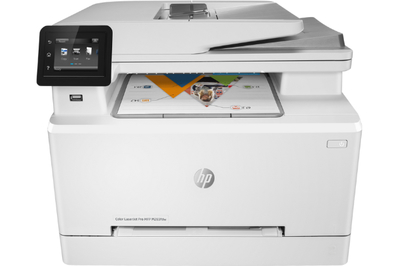By Kaitlyn Wells and Ben Keough
From the beginning of Wirecutter’s existence, we’ve been testing printers, totaling nearly 500 hours of research and trying dozens of models.
The reliable, simple-to-operate HP OfficeJet Pro 9015e, an all-in-one color inkjet, is a good choice for most people who need to print regularly at home. It’s easy to set up and cheap to run, it works with all kinds of devices, and it produces beautiful prints, from tax forms to glossy photos.
The best all-around home printer: Inkjet all-in-one
Our pick
This business-class machine checks all the boxes for a home office or small business: It’s faster, sharper, more durable, and more secure than our other picks.
Who this is for: Families—particularly those with school-age kids—or anyone who needs a machine that can reliably do it all.
Why we like it: The OfficeJet Pro 9015e isn’t HP’s most powerful inkjet all-in-one, but it is the best one for most people. It is remarkably easy to set up and use, hitting a sweet spot of speed, print quality, and reliability that other printers can’t match. Its running costs are reasonable at 2.4¢ per page for black-and-white pages and 8.8¢ for color, with the option to join HP’s Instant Ink program for set-and-forget refills and cheaper color printing. And its sleek design helps it stand out from stodgy-looking competitors, which is almost enough to make us forgive its tiny touchscreen and flimsy output tray. Ultimately, though, our concerns are small. Printers still suck, but this one is a marked improvement over the dinosaurs of yore.

The 9015e is plenty fast for just about anyone who would use it in a home or home-office setting. HP rates it at up to 22 pages per minute with black-and-white documents and 18 ppm with color. In our testing, it got pretty close: With a text-only Word document, we saw 19.6 ppm single-sided. Switching to PDF documents, we saw the typical drop-off in speed at 15 ppm in monochrome and 11.5 ppm in color. (These figures include the lag time between our hitting the print command on our computer and the first sheet being fed.) Printing two-sided documents slowed things to 12.8 ppm with Word files and 10 ppm with PDFs, which is still just fine. Scanning was similarly brisk at 9.5 ppm, single-sided, from the 35-sheet automatic document feeder. Duplex scanning dipped to 4.5 ppm, though, mostly because the ADF has to pull each sheet through twice to scan both sides.
Flaws but not dealbreakers: The OfficeJet Pro 9015e’s biggest shortcoming is probably its single 250-sheet paper tray. Although that’s a standard size for a home printer, it may be less than what some people want for home and home-business purposes. Since there’s only one tray, you need to manually swap out your plain letter paper whenever you need to print on something else—whether it’s legal, labels, glossy photo stock, or résumé paper.
We’re less than enamored with HP’s dinky slide-and-fold output tray, which extends out of the front of the printer. One of the best things about the OfficeJet Pro 8720, our previous pick, was that it had a self-contained output tray behind its huge touchscreen display; the upshot was that your documents were less likely to fall out and end up strewn about your office floor. Not so with the new model.
Speaking of displays, the 9015e has a much smaller one than those on the previous generation of HP printers. It still works fine, but the reduced real estate does make it harder to hit the smallest on-screen buttons, such as the gear icon that takes you to the settings menu. Be prepared for a few frustrating mis-taps.
Dimensions: 19.4 by 16 by 12.8 inches
Weight: 24 pounds
Pages per minute (stated, monochrome/color): 22/18
Cost per page (monochrome/color): 2.4¢/8.8¢
Learn more in our full guide to the best all-in-one printer.
A home office powerhouse: Color laser printer

Our pick
This model produces crisp text and vibrant graphics, and has a low operating cost. But you can only use HP toner with it, so be prepared to pay full price come replacement time.
Who this is for: Home- and small-business owners, or people who simply don’t want to deal with the clogs that can plague inkjets.
Why we like it: The HP Color LaserJet Pro MFP M283fdw offers an easy setup process, great printing quality, and reasonable operating costs for your home office or small business needs. This laserjet was up and running in no time thanks to an intuitive touchscreen that walks users through the process in under 10 minutes. Plus, mobile Wi-Fi printing and optional HP Smart app make printing sans computer a breeze. In our tests it printed out clear, crisp text down to a font size of 3 points, so even the tiniest of subscripts in legal documents and footer text in charts remain legible. It also printed high-quality, vibrant graphics on both copy and glossy paper. Upgrading to the high-yield ink toners ensures printing costs remain low, at just 3.3¢ per black and 16.3¢ per color print—but a full set of replacement toner costs $440.
Flaws but not dealbreakers: Like most laser printers, the M283fdw comes with a skimpy set of “starter” toner cartridges good for 800 black-and-white and 700 color pages. High-yield replacements (HP 206X) are rated for 3,150 monochrome and 2,450 color pages, but a full set costs around $440. Be prepared to shell out for replacement toner within the first year or so. And this model weighs more than twice as much as our budget laser pick (the Brother HL-L2350DW), takes up significant space on a desk, and it probably won’t fit on a bookshelf, due to its 19-inch depth.
Dimensions: 16.5 x 16.6 x 13.2 inches
Weight: 41.2 pounds
Pages per minute (stated, monochrome/color): 22/22
Cost per page (monochrome/color): 3.3¢/16.3¢
Learn more in our full guide to the best laser printer.
Affordable and reliable: Monochrome laser printer

Budget pick
Don’t really need a printer, but want to have one around for occasional jobs? This Brother is simple to set up, reliable, and affordable to operate.
Buying Options
Who this is for: People who don’t need a printer on a daily basis, but still appreciate having one for the few times a year when they need to print.
Why we like it: The Brother HL-L2350DW is simple, fast, dependable, easy to set up, and affordable to operate. And because it’s a laser printer, it can sit for weeks or months between print jobs and start up again without trouble. But although it’s a budget model, it’s not short on features. For the $100-ish asking price, you get automatic duplex printing capability, a large 250-sheet paper tray, reliable Wi-Fi connectivity, and the option to use high-yield toner cartridges—which means you don’t have to buy them very often. This printer works with Windows, MacOS, Linux, ChromeOS, iOS, and Android. As for print quality, in our testing to choose the best laser printer, we found that this model is more than good enough for any text-based document, but it might need a few settings tweaks to produce a graphics-heavy document you’d want to hand out to other people. It’s also extremely compact, which means it can fit in tight spaces (like a bookcase shelf) where other printers can’t go.
Flaws but not dealbreakers: It’s a little flimsy and the packaging isn’t great, so if you buy one, be sure to check for any plastic parts that might have gotten bumped out of place in transit. We don’t recommend printing via Brother’s iPrint&Scan software, because it results in excessive, detail-destroying contrast. And if you use a Chromebook, you should be aware that the printer’s default settings might prevent it from working with Google Cloud Print; to get it working, you need to disable IPv6 in the Networking section of the printer’s Web control panel. Lastly, just a reminder that this prints in only black-and-white ink—it can’t copy, scan, or fax either.
Dimensions: 14.0 by 7.2 by 14.2 inches
Weight: 15.9 pounds
Pages per minute (stated): 32
Cost per page: 2.7¢
Learn more in our full guide to the best laser printer.
Gallery-worthy prints at home: Photo printer
Also great
The P700 consistently delivers excellent-quality prints with long-lasting pigment inks. It also offers a color touchscreen and other appealing features. The premature need to replace the ink, however, is not so user-friendly.
Who this is for: Serious photographers, or those who aspire to be.
Why we like it: The Epson SureColor P700 is capable of delivering gallery-quality prints up to 13 inches wide, and it can print panoramas up to 10 feet long. It can also print on a huge variety of media, including metal and CDs. Though its color photos caught our eye while we were testing for the best photo printer, we especially loved the black-and-white output; it’s as close as you can get to traditional darkroom prints at home. Those prints will last you a long time, too: The P600’s UltraChrome HD pigment ink is one of the longest-lasting consumer inks. The touchscreen interface is a cut above what you’d get from most rivals. Ink costs are reasonable, and you can get extra-large-capacity tanks, so you’ll need to fill up less often. In addition to Wi-Fi, this printer has USB and Ethernet connections for faster printing.

Flaws but not dealbreakers: Although the physical installation of the printer is pretty straightforward, we found installing the drivers to be a challenge since there wasn’t a lot of instruction after “connect the printer to your computer.” The primary paper feeder had a hard time with glossy paper, and the only way we got it to work was by inserting one sheet at a time. Lastly, the starter ink cartridges included with the printer are not completely filled, but the machine doesn’t indicate this when you install them. You’ll know they’re almost done only when the printer starts to give the “low ink” warning.
Dimensions: 20.3 by 14.5 by 17.3 inches
Weight: 35.3 pounds
Cost per mL of ink: $1.52
Learn more in our full guide to the best photo printer.
Meet your guides
Kaitlyn Wells is a senior staff writer who advocates for greater work flexibility by showing you how to work smarter remotely without losing yourself. Previously, she covered pets and style for Wirecutter. She's never met a pet she didn’t like, although she can’t say the same thing about productivity apps. Her first picture book, A Family Looks Like Love, follows a pup who learns that love, rather than how you look, is what makes a family.
Ben Keough is the supervising editor for Wirecutter's working from home, powering, cameras, and hobbies and games coverage. He previously spent more than a decade writing about cameras, printers, and other office equipment for Wirecutter, Reviewed, USA Today, and Digital Camera HQ. After four years testing printers, he definitively confirmed that they all suck, but some suck less than others.
Further reading
The Best All-in-One Printers
by Ben Keough and Kaitlyn Wells
The HP OfficeJet Pro 9015e is our favorite all-in-one thanks to its ease of use, great print quality, and low cost of operation.
The Best Laser Printer
by Ben Keough and Kaitlyn Wells
The fast, reliable, and easy-to-use HP Color LaserJet Pro MFP M283fdw is the laser printer we recommend for most home offices.
The Best Cheap Printers
by Phil Ryan
If you’re looking for an inexpensive printer, we think the Brother HL-L2350DW or the Brother MFC-J4335DW is your best option.
The Best Photo Printer
by Erin Roberts and Phil Ryan
If you want to make high-quality, long-lasting photo prints at home, the Epson SureColor P700 is the best photo printer to buy.